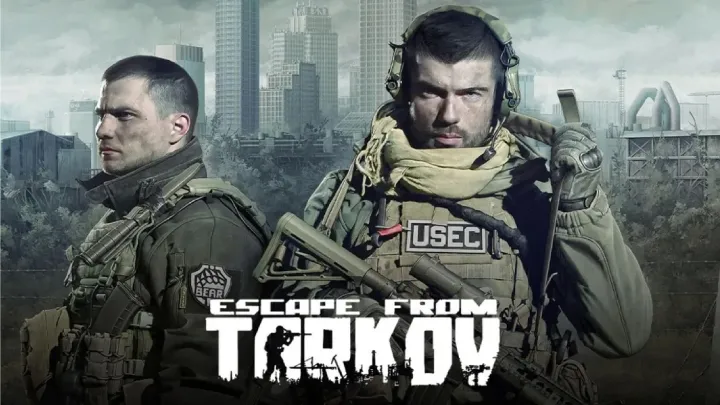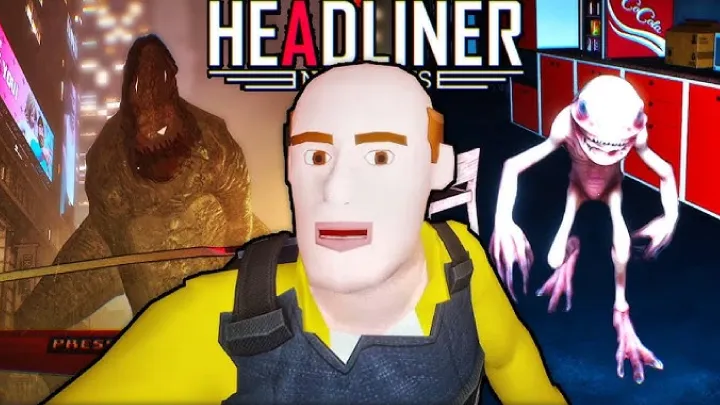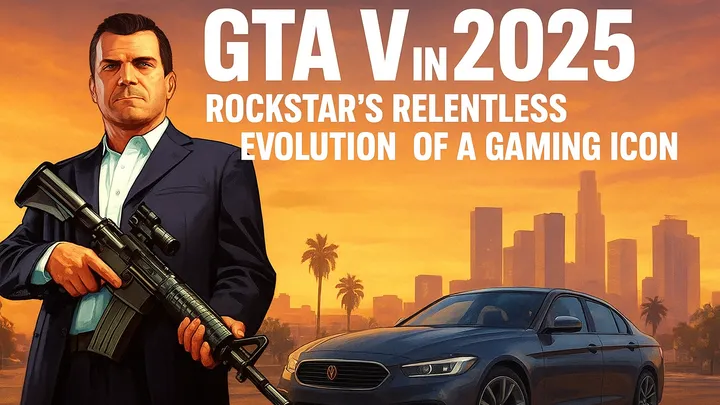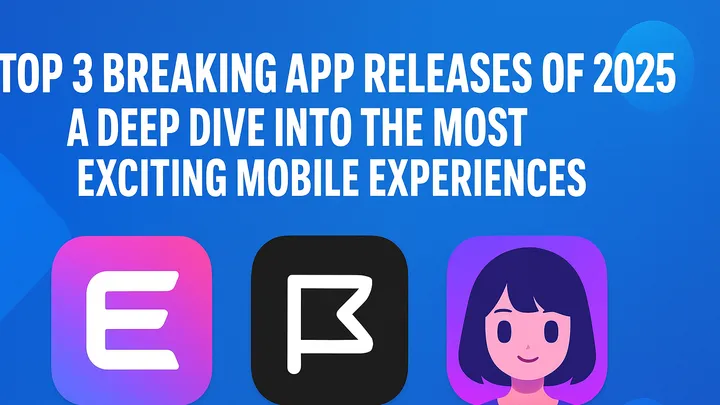The landscape of education has changed more in the last two decades than in the previous century. With the rise of smartphones, tablets, and cloud-based platforms, learning has expanded far beyond classrooms and physical textbooks. Today’s learners are empowered by apps that deliver personalized, adaptive, and engaging experiences. These apps are not just digital note-taking tools or course catalogs; they are ecosystems built to improve retention, comprehension, and application of knowledge.
In this deep-dive, we’ll explore five apps that stand out in the crowded world of educational technology. Each one brings a unique approach to learning — whether through spaced repetition, immersive videos, collaborative classrooms, real-time quizzes, or structured course modules. Together, they represent how technology can transform knowledge acquisition and skill development in ways traditional methods cannot.
Duolingo: Gamified Language Learning at Scale
Language acquisition has historically been one of the most time-consuming and intimidating endeavors. Duolingo reimagines the process by breaking it into bite-sized, gamified sessions that encourage consistent daily engagement.

Key Features of Duolingo
- Gamification System: Lessons resemble mini-games, complete with points, streaks, levels, and rewards. This transforms learning into a challenge rather than a chore.
- Adaptive Learning Pathways: The app identifies a learner’s weaknesses and tailors future lessons accordingly. It ensures repetition of difficult vocabulary until mastery is achieved.
- Variety of Languages: Duolingo supports more than 40 languages, from widely spoken (Spanish, French, Mandarin) to niche ones like Welsh or Hawaiian.
- Duolingo Stories: Narratives that use real-world dialogue to reinforce vocabulary and grammar in a more natural context.
- Community & Leaderboards: Learners can join leagues and compare progress, turning study sessions into social experiences.
Learning in Practice with Duolingo
Consider a student preparing for travel abroad. In 10 minutes a day, they can complete quick sessions that teach greetings, navigation terms, and common phrases. Instead of rote memorization, repetition through play solidifies vocabulary while keeping motivation high. Teachers have even adopted Duolingo as a supplement in classrooms, encouraging students to build streaks and celebrate milestones.
Khan Academy: Free, High-Quality Instruction for Everyone
Khan Academy has become a household name in digital education, offering a massive repository of free lessons across subjects ranging from elementary math to advanced physics and art history.
Key Features of Khan Academy
- Video-Based Instruction: Thousands of short, engaging videos explain concepts step-by-step, often with diagrams and live problem-solving.
- Practice Exercises: Interactive quizzes follow each lesson, reinforcing concepts immediately after they are introduced.
- Personalized Dashboards: Learners track their progress across subjects, earning badges and energy points as they master topics.
- Comprehensive Subject Coverage: From K-12 basics to SAT prep and college-level courses, the app accommodates a wide range of learners.
- Teacher & Parent Tools: Educators can assign lessons, monitor progress, and adapt classroom instruction based on individual performance.
Learning in Practice with Khan Academy
For a high school student preparing for the SAT, Khan Academy offers free, structured practice aligned with official test formats. By combining targeted practice with instructional videos, learners can strengthen weak areas such as algebra or reading comprehension. Similarly, lifelong learners use the platform to revisit subjects they once found intimidating, like calculus or economics, without the pressure of grades.
Quizlet: Active Recall Through Digital Flashcards
Flashcards remain one of the most proven methods for improving retention, and Quizlet digitizes this approach while adding powerful collaborative features.
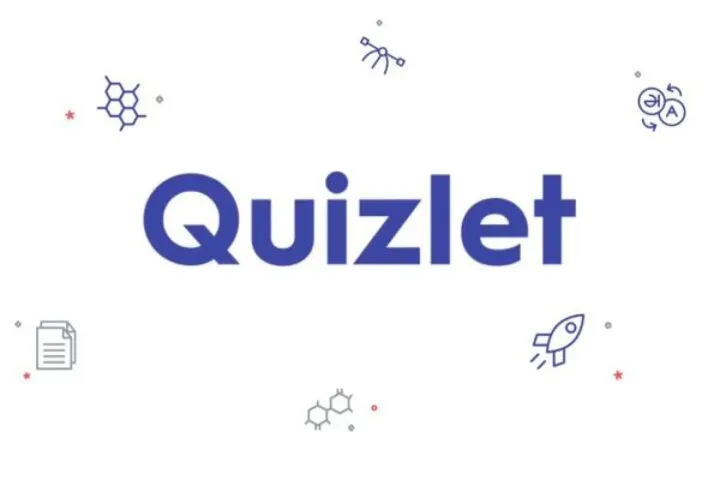
Key Features of Quizlet
- Custom Flashcard Creation: Learners can build their own decks with text, images, and even audio prompts.
- Pre-Made Decks: Millions of decks are available, covering nearly every subject imaginable, created by students and teachers around the world.
- Spaced Repetition Algorithm: Quizlet automatically schedules review of flashcards at intervals proven to strengthen memory recall.
- Study Modes: Options include traditional flashcards, matching games, multiple-choice tests, and interactive "learn" modes.
- Collaborative Learning: Teachers and study groups can share decks, making it easier to prepare for exams collectively.
Learning in Practice with Quizlet
Imagine a medical student memorizing hundreds of anatomy terms. Instead of flipping through physical flashcards, they can rely on a digital deck enhanced with illustrations. The spaced repetition ensures that difficult terms appear more frequently, while mastered ones gradually fade from rotation. This saves time and maximizes efficiency during high-pressure study periods.
Google Classroom: Streamlining Digital Education
While apps like Duolingo or Quizlet focus on individual learning, Google Classroom empowers teachers to create structured, digital-first classrooms. It has become especially critical in hybrid and remote education models.
Key Features of Google Classroom
- Assignment Management: Teachers can post homework, projects, and quizzes directly in the platform, where students can submit their work digitally.
- Integration with Google Suite: Seamless use of Docs, Sheets, Slides, and Drive simplifies collaboration and organization.
- Announcements & Communication: Teachers can post updates, while students can comment and interact, replicating the community aspect of classrooms.
- Grading & Feedback Tools: Assignments are graded within the platform, with private feedback shared instantly.
- Cross-Device Accessibility: Students can access their class materials from desktops, tablets, or smartphones.
Learning in Practice with Google Classroom
During the shift to remote learning, many schools adopted Google Classroom to maintain structure. A history teacher, for example, could upload video lectures, assign essays through Google Docs, and conduct quizzes via Google Forms, all in one integrated system. Students benefit from centralized access, reducing confusion and improving accountability.
Coursera: Access to World-Class Universities Online
Coursera bridges the gap between traditional higher education and modern online learning by offering structured courses from top institutions.

Key Features of Coursera
- University Partnerships: Courses are designed in collaboration with leading universities like Yale, Stanford, and the University of London.
- Certificates & Degrees: Beyond free courses, learners can earn professional certificates or even accredited degrees entirely online.
- Specializations & Guided Projects: Multi-course series help learners master skills step-by-step, while hands-on projects reinforce learning through application.
- Wide Range of Topics: Subjects span from computer science and business to art, health, and social sciences.
- Flexible Learning: Most courses are self-paced, though some follow cohort-based schedules for a classroom feel.
Learning in Practice with Coursera
A professional looking to upskill in data science might enroll in a specialization from Johns Hopkins University. By completing video lectures, coding exercises, and graded assignments, they gain both practical experience and a credential recognized by employers. Coursera thus acts as a bridge between casual learners and career-driven professionals seeking advancement.
Comparing the Five Apps: Unique Strengths
While each of these apps has its niche, together they form a diverse toolkit for modern learners.
- Duolingo emphasizes language learning through gamification.
- Khan Academy excels at providing structured instruction across core subjects.
- Quizlet champions active recall and memory retention.
- Google Classroom creates organizational frameworks for schools and educators.
- Coursera delivers advanced, credentialed learning opportunities from universities.
Learners often combine these tools for maximum effectiveness — for example, using Quizlet for memorization, Khan Academy for instruction, and Coursera for career-oriented courses.
The Role of Personalization in Learning Apps
A unifying theme across these apps is personalization. Whether through adaptive algorithms, spaced repetition, or custom dashboards, each app adjusts to an individual learner’s pace and preferences. This flexibility ensures that education is not a one-size-fits-all process but rather a journey tailored to unique needs.
Technology as a Bridge to Equity in Education
Beyond convenience, these apps are helping to close gaps in access to education. Many are free or low-cost, and they enable learners in underserved regions to access the same quality content as students in wealthy districts. By leveraging mobile connectivity, these platforms democratize education on a scale that was once unimaginable.
The Future of Learning Apps
As artificial intelligence, augmented reality, and adaptive analytics evolve, learning apps will only grow more sophisticated. Imagine AR-based anatomy lessons in Coursera, AI-powered tutors in Khan Academy, or VR-based classrooms via Google. The apps covered here are already trailblazers, but they also hint at the vast untapped potential of digital learning.
Conclusion: Building Your Learning Toolkit
The five apps explored — Duolingo, Khan Academy, Quizlet, Google Classroom, and Coursera — represent more than tools; they are gateways to lifelong learning. Each app brings unique features to the table, from gamification and flashcards to structured online degrees. By incorporating them into study routines, learners can build flexible, effective, and personalized education systems that rival — and in some ways surpass — traditional methods.